Back to Help Center
Scan documents and Sketch
In addition to text, recordings, and images, you can also add document scanning and drawing features to your notes.
When creating a new note, you can choose to Scan Document or Sketch.
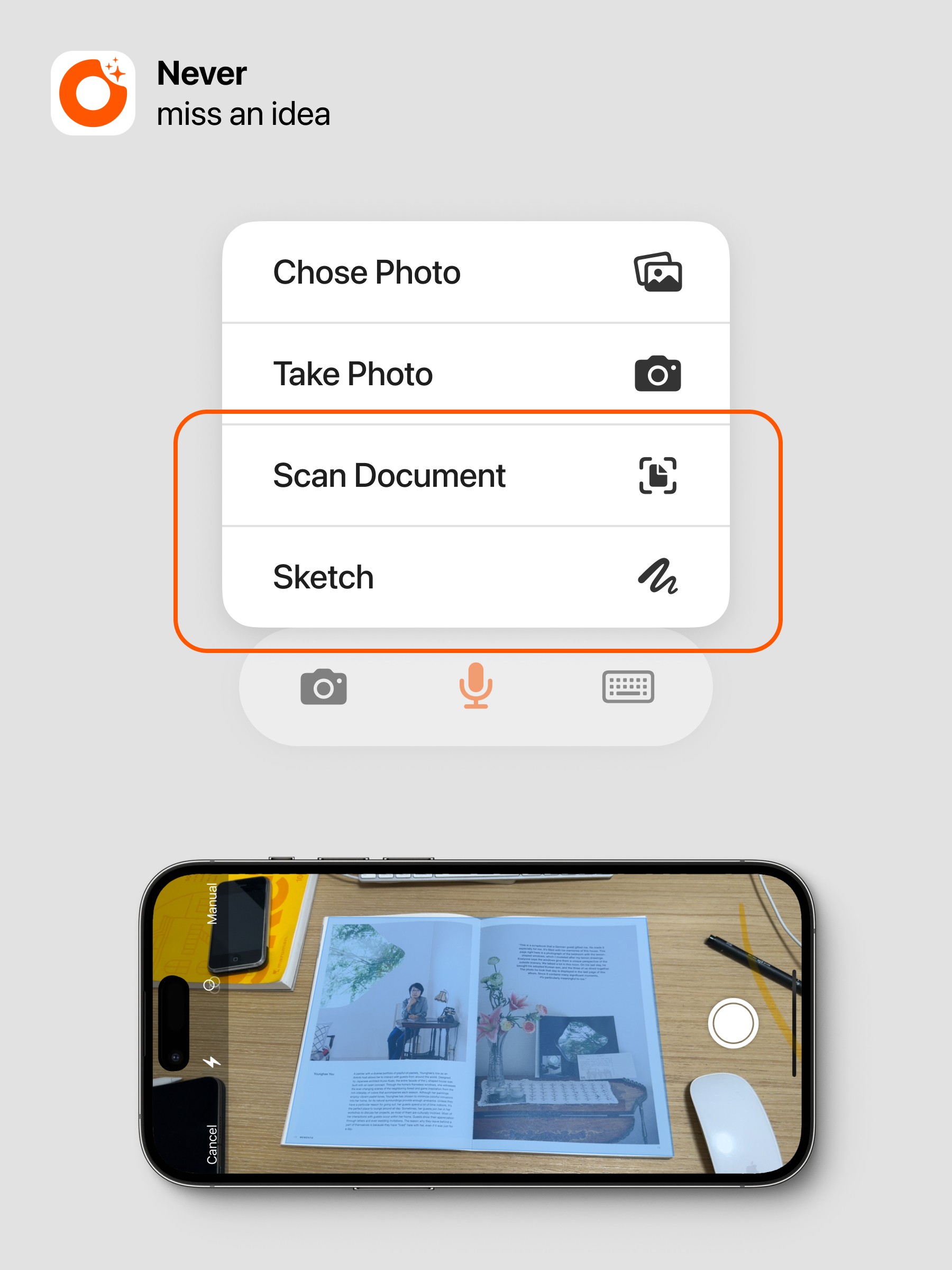
The powerful document scanning feature will automatically process your images to create a neat, document-like appearance and can even recognize the text within. For example, after scanning, you can let AI help organize the content, or even translate text in a language you understand.
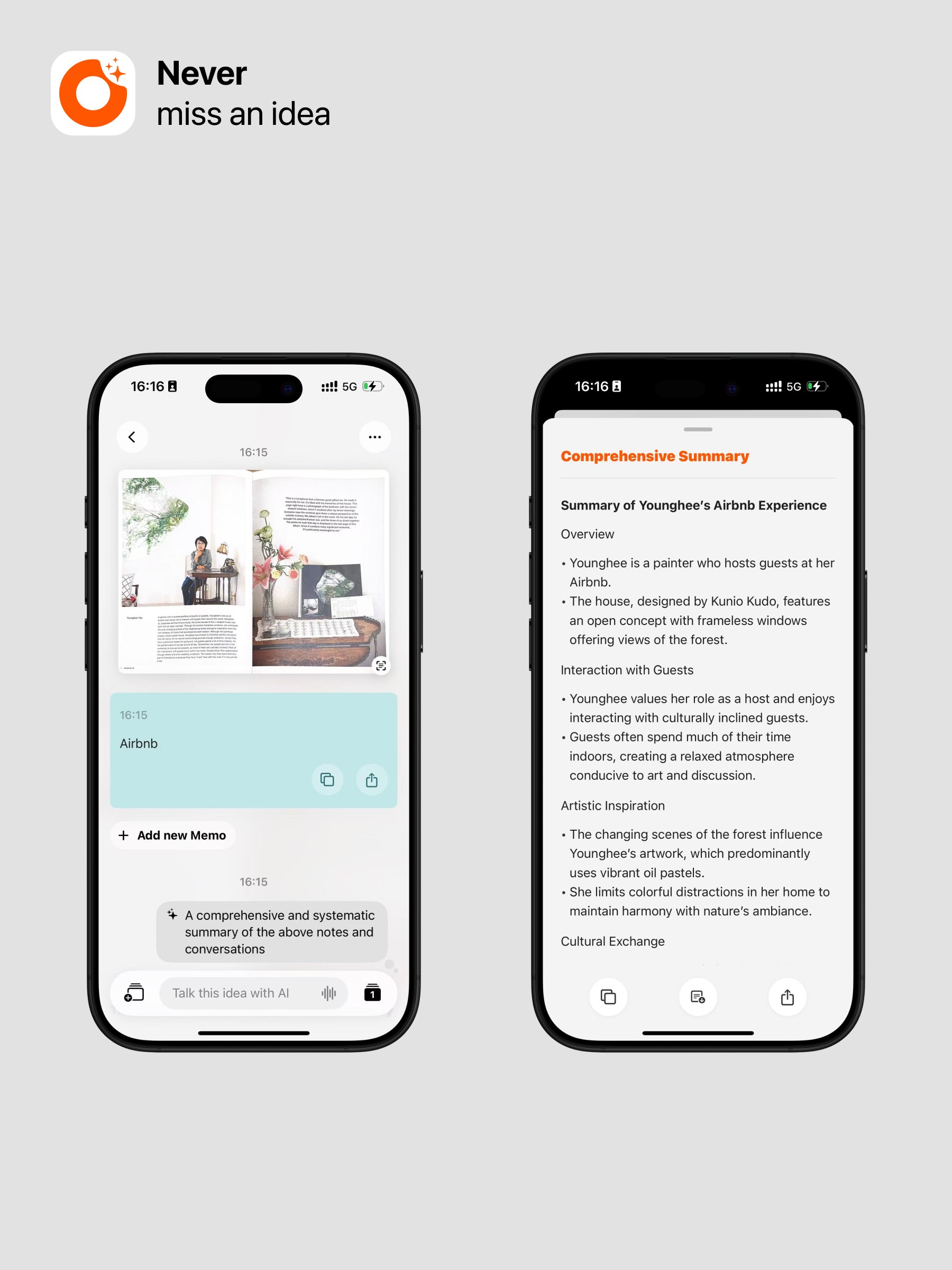
Additionally, the Sketch is highly comprehensive, offering a wide selection of brushes to bring your creativity and ideas to life. You can also use quick sketches during recording sessions to capture even more details.
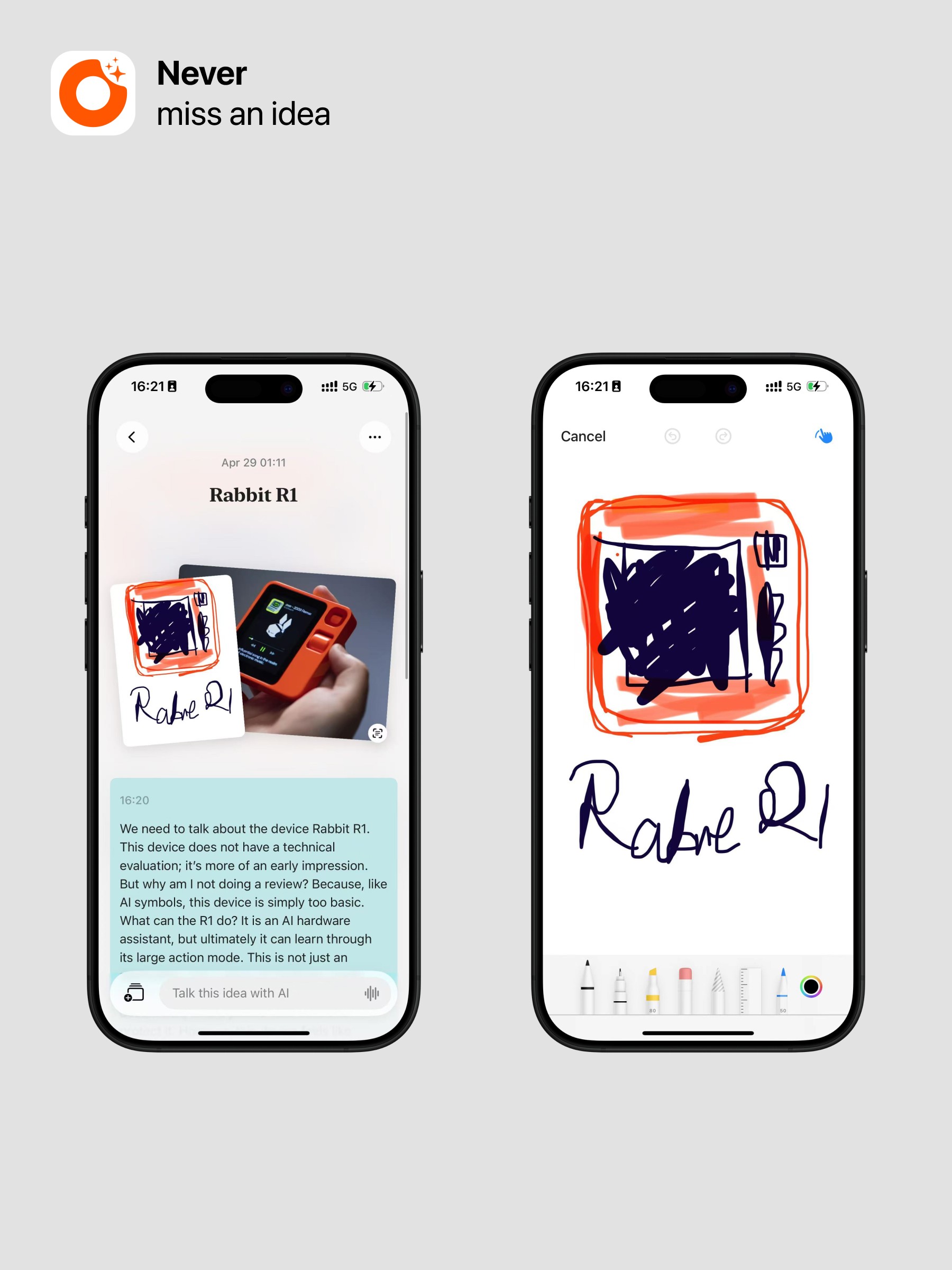
Back to Help Center