Back to Help Center
Reminders Feature
Voice Input: Start by speaking the to-do content (learn about quick input methods).
Generate To-Do Card: Tap to create a smart to-do card.
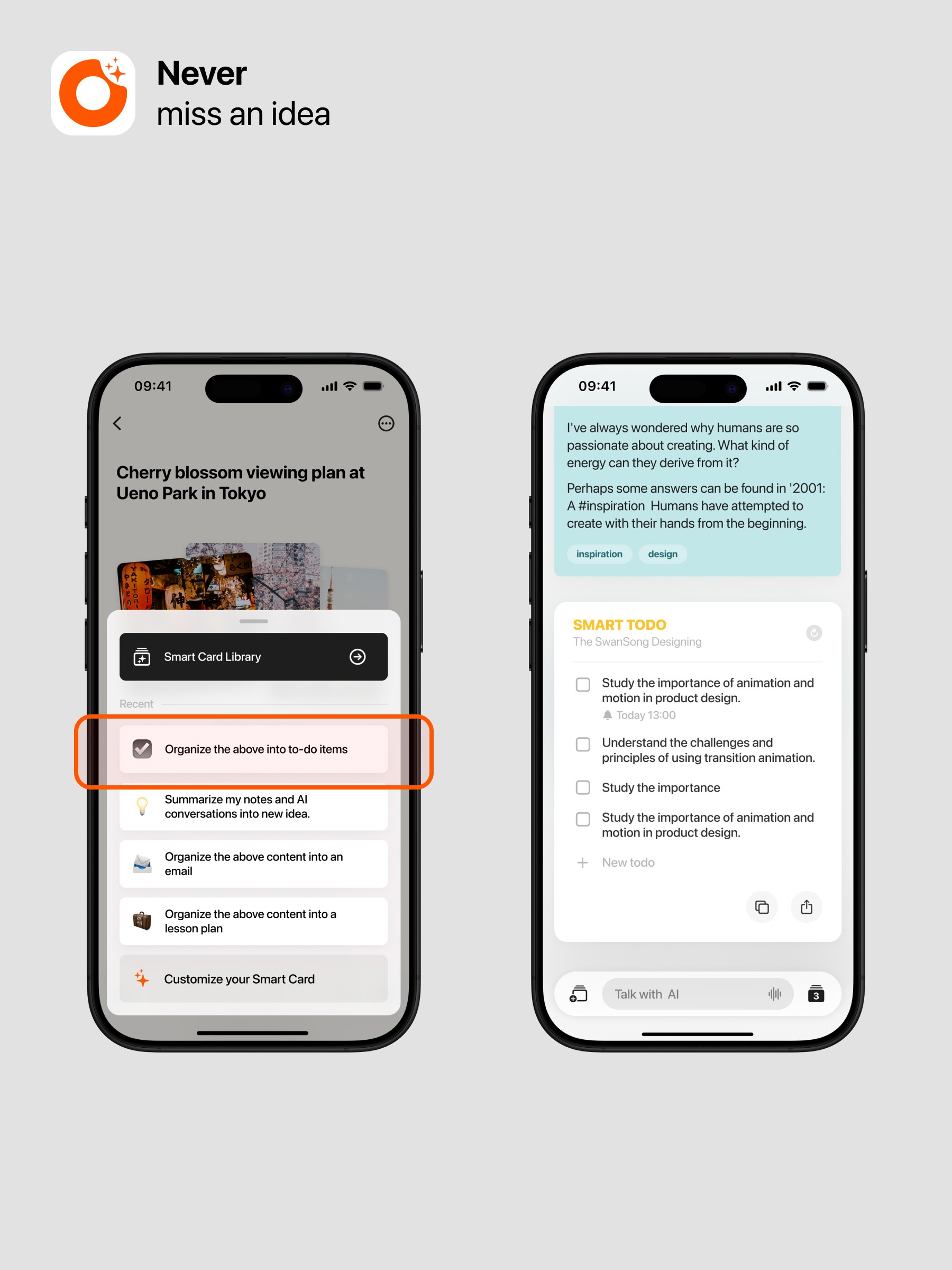
How to Manage To-Dos?
Task Cards: View all synced to-do cards.
Prioritization: Manage the priority of all to-dos.
Swipe left on a to-do to switch it to âNowâ or âLater.â
Swipe right to select multiple to-dos.
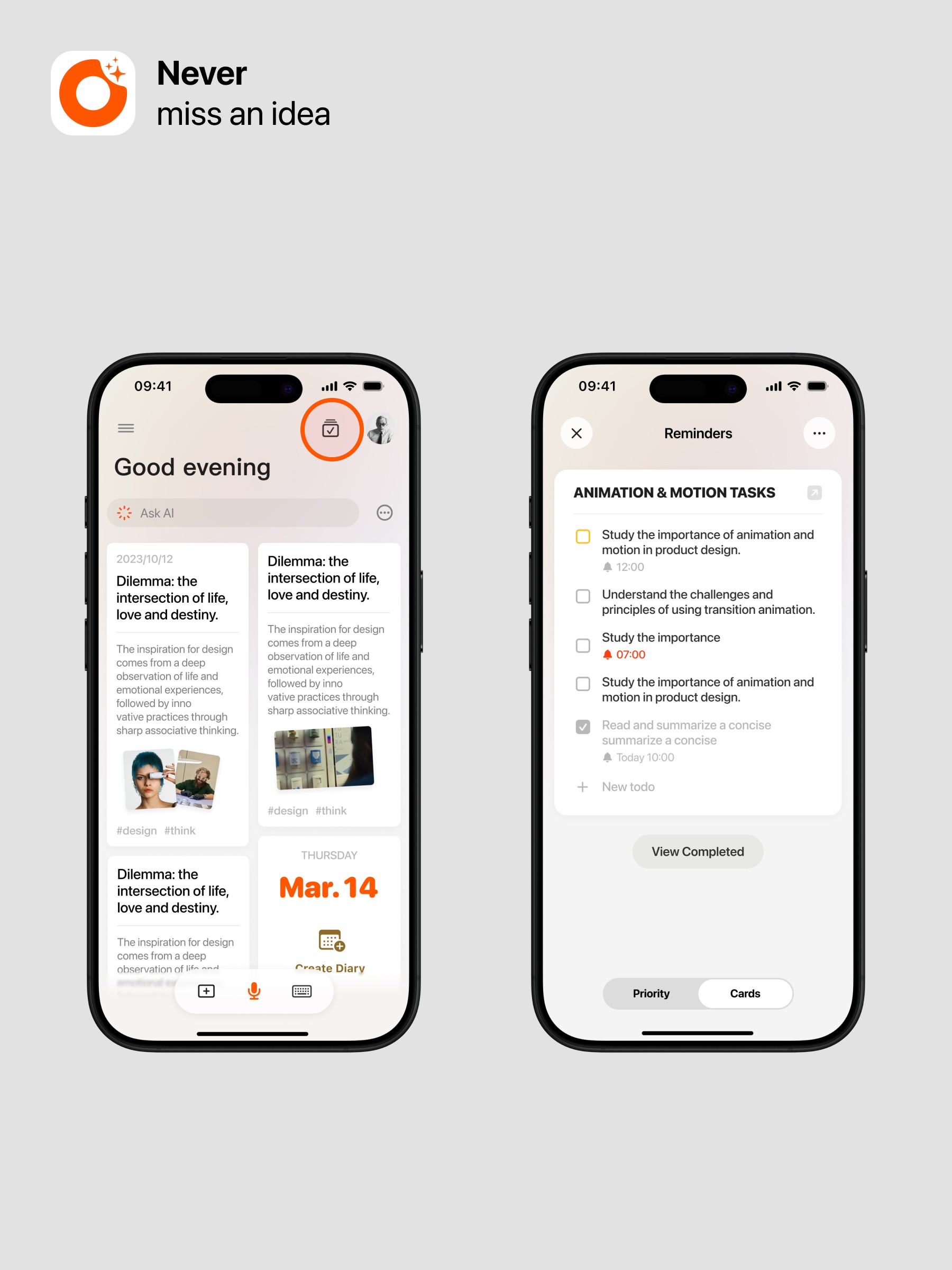
Advanced Features
Generate To-Dos in Conversation: Directly request ideaShell to create to-dos in chat.
Add Widget: View and manage to-dos using a widget.
Long-press the screen, tap the top left to add a widget.
Select ideaShell.
Tap to add the to-do widget to view and manage to-do content.
Customize Widget To-Do Display:
Long-press the widget.
Tap âEdit Widget.â
Choose the to-do list you want to display.
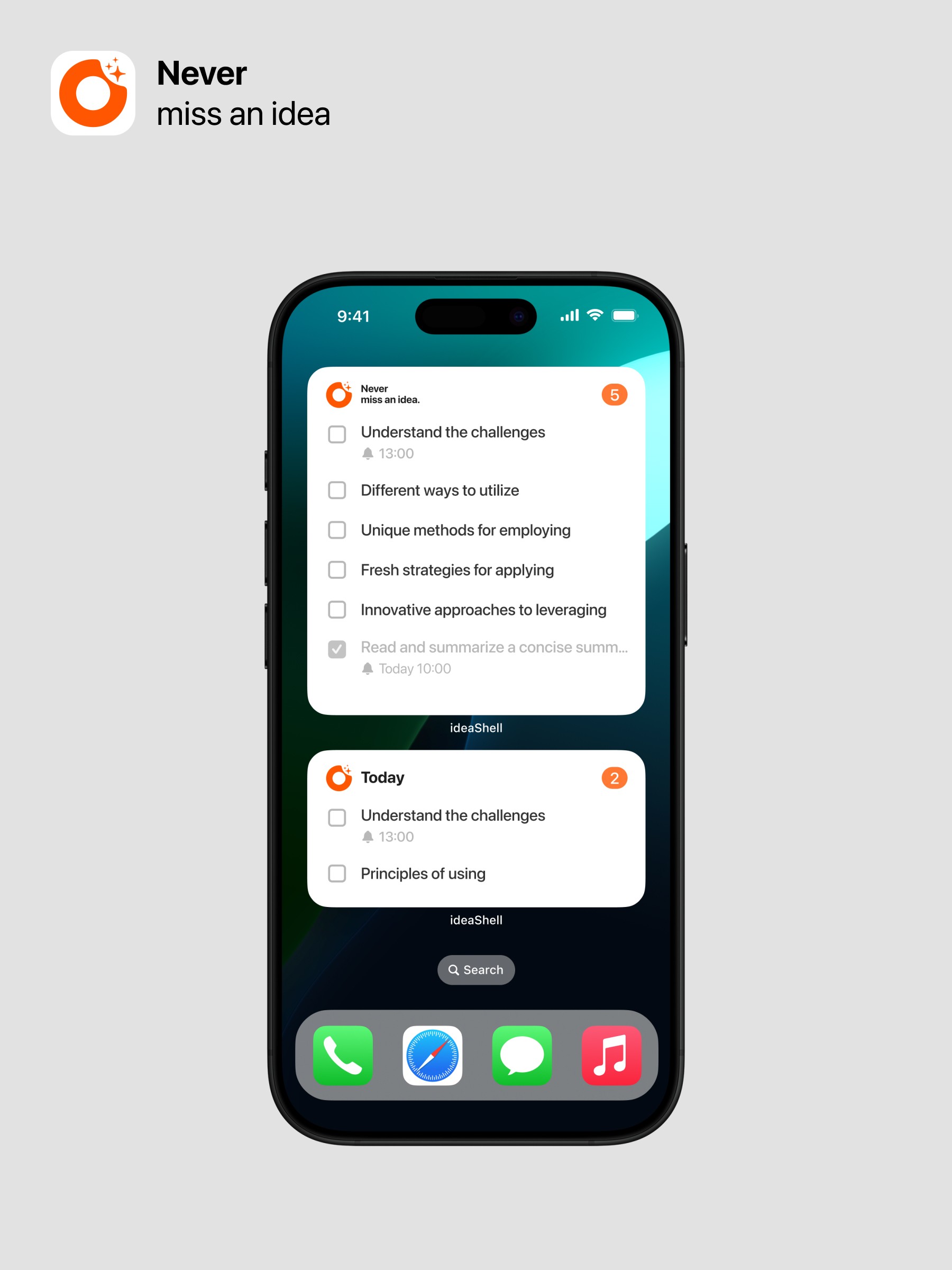
Back to Help Center